There are various features in Fallout games that let you deal with your opponents in a spectacular way. Among these unique features is V.A.T.S. (Vault-Tec Assisted Targeting System), which you will learn how to use effectively in Fallout 4 in this article. This guide will also go into extensive details on how this mechanism functions, when to use it, and how to boost certain stats to make your V.A.T.S. even more potent.
What Is V.A.T.S. In Fallout 4?

The acronym for Vault-Tec Assisted Targeting System is V.A.T.S. By using this function, you can switch to a unique battle mode. The game’s time slows down when you use V.A.T.S., allowing you to concentrate on a single enemy.
You can use your Action Points (AP) to shoot the target, and the game displays your percentage chance of hitting specific body regions of your opponent. This feature provides a pleasant callback to earlier Fallout games by making battle feel a little more like a turn-based game.
Advertisement
The Game Award For Best Adaptation
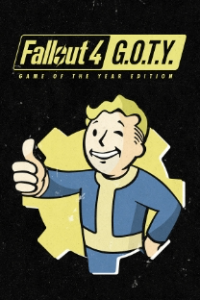
Fallout 4™
Fallout 4, developed by Bethesda Game Studios, is an open-world RPG set in the post-apocalyptic ruins of Boston. As the sole survivor of Vault 111, players must rebuild and shape the future of the Wasteland. The game offers a vast world filled with unique locations, factions, and quests, allowing players to forge their own path. With the S.P.E.C.I.A.L. system, players can customize their character, unlocking skills and perks to match their playstyle. Whether using V.A.T.S. for tactical combat or engaging in real-time action, Fallout 4 delivers an immersive and dynamic experience.
| Platform | PC, PS4, Xbox One |
| Release Date | November 10, 2015 |
| Developer | Bethesda Game Studios |
| Publisher | Bethesda Softworks |
| Genre | Action RPG |
| ESRB | M for Mature: Blood and Gore, Intense Violence, Strong Language, Use of Drugs |
| How Long To Finish | 27 Hours |
| X|S ENHANCED | No |
| METASCORE | 88 |
How to Use VATS in Fallout 4
Depending on your input device, press one of the following buttons to activate VATS.
- Press Q/L1/LB to enter the V.A.T.S. mode. Q is for PC, L1 is for PlayStation, and LB is for Xbox.
- Select the body parts you want to shoot. You can fire multiple shots if you have enough AP and ammo. You can also use this feature with melee weapons.
- Confirm your choice by pressing E/X/A — E for PC, X for Playstation, and A for Xbox.
- After that, your character will shoot at the body parts you chose or simply hit the enemy in melee combat.
Advertisement
After pressing your VATS hotkey, an enemy will come into view, causing time to slow down but not completely stop. From here, you can choose whatever body area to target and launch your attack by using action points, often known as AP. The percentage for each body part indicates your possibility of hitting; the larger the percentage, the greater your chance. Press Confirm to launch your attacks when you’ve selected your choices.
FALLOUT 4 How To Use V.A.T.S
Best Perks For VATS
In fact, the V.A.T.S. mechanic can serve as the foundation for your character. You must raise specific stats that grant you cool benefits for improving the V.A.T.S. mechanic in order to accomplish this. You should pay particular attention to two parameters:
- Agility: Increases your AP regeneration and gives you additional AP along with several benefits that let you recharge more quickly.
- Luck: In V.A.T.S. luck increases your critical damage and grants you a perk that lets you deal guaranteed critical damage. In addition, after you kill someone in V.A.T.S. mode, you have the chance to restore AP thanks to a luck perk.
Fallout 4’s V.A.T.S. is a fantastic mechanic that lets you play as a quick-witted, accurate gunslinger who can quickly dispatch several dangerous enemies. To benefit from those advantages, you should absolutely invest in Agility and Luck if this is your preferred playstyle. As long as you have enough AP, your enemies will have no chance of surviving.
FALLOUT 76 Gameplay Walkthrough
related topics:
- Fallout 4: All Fallout 76 Power Armor Locations
- Fallout 4: All Companions Ranked
- Fallout 4: All Fallout 4 Romance Options Ranked
Conclusion | How To Use Fallout 4 VATS
- The Game Award For Best Adaptation 2025: Buy Fallout 4™ Online
How To Use Fallout 4 VATS | FAQs
How do I use VATS?
To use VATS in Fallout 4, press Q (PC), LB (Xbox), or L1 (PlayStation) to activate it. Select a target, choose a body part based on hit probability, then confirm the attack. Each shot consumes Action Points (AP). Once your Critical Meter is full, press Space (PC), Y (Xbox), or Triangle (PS4) to trigger a guaranteed critical hit.
What Makes VATS Better in Fallout 4?
VATS in Fallout 4 is improved with real-time slow motion instead of full pauses, making combat more dynamic. It also allows manual critical hits, letting players save crits for tougher enemies. Additionally, perks like Four Leaf Clover and Better Criticals enhance VATS efficiency, making it a powerful tool for precise, strategic combat.
What Is Cheat Terminal in Fallout 4?
Cheat Terminal is a popular Fallout 4 mod that allows players to spawn items, enable god mode, unlock perks, teleport, adjust stats, and modify game settings instantly. Available on PC and Xbox, it can be downloaded via Nexus Mods or Bethesda.net.


